Wireless Network Security: Essential Steps for Small Businesses
7 June 2023
It is critical for small businesses to secure their wireless networks in order to protect sensitive information and disallow unauthorized access. Here are a few essential measures you should take to secure your wireless network:

Change Default Router Settings: Make sure to change the default username and password of your wireless router to a secure and unique combination. Default credentials can be easily guessed by malicious attackers, putting your data at risk.

Enable Network Encryption: Protect your wireless network with reliable encryption protocols such as WPA2 or WPA3. This will guarantee that all data sent over the network is encrypted and secure, preventing any interception from taking place.

Use Strong Wi-Fi Passwords: Protect your Wi-Fi network by setting a secure and complex password. Make sure it includes capital and small letters, numbers, and symbols. Keep away from words that are frequently used or information that can be easily guessed like your firm's name and address.
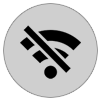
Disable SSID Broadcasting: Ensure you disable the broadcasting of your network's SSID to avoid its visibility to unauthorized devices and increase the level of security.

Implement MAC Address Filtering: Configuring your wireless router to permit access only to specific devices based on their individual MAC addresses prevents unauthorized devices from connecting to your network.
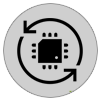
Regularly Update Firmware: Updating your wireless router's firmware is essential to protect it from potential security risks and bugs. Make sure you check for updates regularly on the manufacturer's website for the best results.

Enable Firewall Protection: Activate the firewall feature on your wireless router to monitor and control incoming and outgoing network traffic. This helps block unauthorized access attempts and filters potentially malicious traffic.

Disable Remote Management: It is essential to disable remote management of your wireless router, unless absolutely necessary. This provides an added layer of protection and prevents malicious actors from infiltrating and damaging your network from a distance.

Separate Guest and Internal Networks: : Establish a distinct guest network for visitors to restrict their access to internal resources, thus separating it from your internal network. This will help reduce the chances of sensitive data being accessed without authorization.

Regularly Monitor Network Activity: To keep your wireless network secure, monitor it regularly for any suspicious activity or unfamiliar connections. Set up notifications or use network monitoring tools to quickly identify and address any possible security threats.

Implement a Virtual Private Network (VPN): It is essential that all employees who use your network remotely utilize a VPN. Doing so will create a safe and encrypted connection, shielding any sensitive information sent through public or untrusted networks.

Educate Employees: Businesses should ensure that all employees are properly trained in wireless network security best practices. This includes understanding the risks associated with connecting to unsecured networks, learning about setting secure passwords and being able to recognize and report any unusual Wi-Fi activity.
For small businesses to stay secure, it is crucial to implement the above recommendations and frequently reassess and update security measures. This will help reduce the probability of unwanted access or data leakages in the future and keep your wireless network protected.
